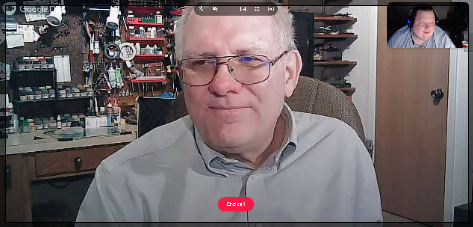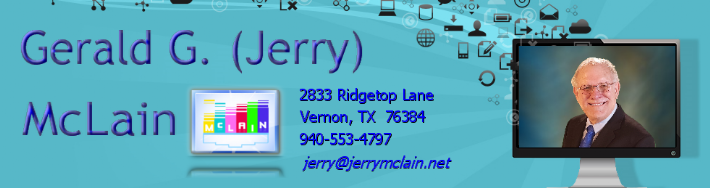Webcam Review
Resources
Amcrest AWC-195-B Webcam
The cost at time of review was $47.99 on Amazon. It is one of more than 300 webcam products on the site. The webcam market has exploded due to the Covid-19 pandemic and the need to work from home and video conference.
I found the webcam to be a professional product, with an included privacy cover and a variety of mounting options, including a tripod mount, integrated monitor clip and a slightly weighted base so it can simply sit on a flat surface. The USB cable is five and a half feet long, enough to easily connect the webcam to a computer on the floor.
It has an integrated set of microphones, which are connected through the USB cable. It also has a status light on the front, glowing red when attached to the PC and green when in use.
I tested the webcam on a variety of computers, including desktops and laptops, using Windows 10, Windows 7 and Windows XP. It was truly plug and play, loading automatically in each system. It is listed in devices as "USB Webcam."
I tested picture quality compared to a couple of cheaper generic webcams purchased from eBay, as well as an action camera and Canon digital camcorder connected through an HDMI to USB converter. The Amcrest camera gave a superior frame rate and picture than the other webcams, although the colors were a bit more muted and the picture was a bit softer. This was confirmed by checking performance using the website http://www.webcamtests.com.
Performance is good in an optimal light situation and acceptable in normal room light. The webcam compensates for backlight pretty well, but does not do well using only the video monitor for light. The image had no fisheye distortion like the action camera and a wider field of view than the camcorder. That is typical for a webcam.
The webcam's audio had a high treble emphasis, with almost no low frequency response. I compared it against a condenser computer microphone and the other webcams. The crisp response helped to cut through background noise and would be OK for videoconferencing, but I prefer an external microphone for recording.
I used it in OBS Studio, Camtasia, the Microsoft camera app, and Google Duo. Performance was good in all applications, and I was able to capture images and video for use in video editing programs, as well as the Scratch programming language.
On a scale of 1-10, I would rate the Amcrest AWC-195B as a 7.5. It is a good, relatively inexpensive choice for a webcam and is readily available. It is a good value for recording, streaming and video chatting.

Sample frame capture from a Google Duo video call showing picture quality from Amcrest AWC-195-B